|

|
|
WiPAN LVSA - LR-WPAN
Signal Analysis and Measurement Tool/Overview |
|

 |
The analysis of
signals is a fundamental problem for many engineers and
scientists. Often a large engineering effort is spent in analyzing
the wireless systems. For engineers working with today’s emerging
ZigBee technology, Seasolve’s signal analyzer software WiPAN LVSA
is an indispensable tool for research, product development and
product manufacturing. Now Perform advanced analysis of transmit
and receive designs with a flexible and cost-effective analysis
solution - WiPAN LVSA. It provides baseband (I/Q) analysis & RF
analysis using the vector signal analyzer (NI PXI RFSA 5660). |
|
 |
|
MEASUREMENT
FEATURES |
 Power Spectrum Power Spectrum
 Constellation Constellation
 EVM
EVM
 CCDF
CCDF
 Eye Diagram Eye Diagram
 Time Domain Time Domain
 RF Power Spectrum
RF Power Spectrum
 Power In Band Power In Band
 Adjacent channel power (both
lower and higher) Adjacent channel power (both
lower and higher)
 Occupied Bandwidth Occupied Bandwidth
The WiPAN LVSA signal analysis software is a LabVIEW design, to
measure and analyze the RF and Baseband signals in the 2.4 GHz band
using NI PXI RFSA 5660. It’s a WPAN Baseband PHY receiver software
capable of capturing signals, performing symbol synchronization,
frequency synchronization and neutralizing front end non idealities.
The receiver also performs EVM calculation as per standard
specifications.
|
 |
|
HIGHLIGHTS |
 Fast and accurate analysis Fast and accurate analysis
 Real time data display, with
real time simulation of the results Real time data display, with
real time simulation of the results
 Zoom function for increased
detail Zoom function for increased
detail
 AutoSpan – fit to window AutoSpan – fit to window
 Custom Trigger level Custom Trigger level
 Friendly user interface -
spend less time on testing the device Friendly user interface -
spend less time on testing the device
 Simpler Connectivity between
devices Simpler Connectivity between
devices
 Examine Symbol behavior with
eye diagrams Examine Symbol behavior with
eye diagrams
 Error Vector Magnitude (EVM)
spectrum and time plots for sensitive examination of signal errors. Error Vector Magnitude (EVM)
spectrum and time plots for sensitive examination of signal errors.
 Constellation diagrams for an
overall indication of signal behavior and clues to the cause of a
problem. Constellation diagrams for an
overall indication of signal behavior and clues to the cause of a
problem.
 Signal analysis in Time and
Frequency domains to analyze changing phase, magnitude and frequency Signal analysis in Time and
Frequency domains to analyze changing phase, magnitude and frequency
 RF Input Frequency range -
2.4 GHz band ( 16 channels) RF Input Frequency range -
2.4 GHz band ( 16 channels)
 Supports Graphic Utilities
like changing plot color, markers etc Supports Graphic Utilities
like changing plot color, markers etc
 Displays frame length Displays frame length
 Analyzer provides for packet
detection, offset correction, channel estimation & correction. Analyzer provides for packet
detection, offset correction, channel estimation & correction.
|
 |
|
SIGNAL
GENERATION SETUP FOR WPAN RECEIVER TESTING |
|
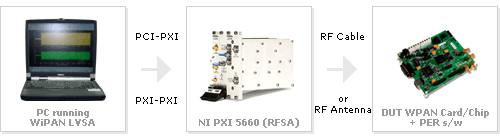
|
 |
|
SYSTEM
REQUIREMENTS |
 System Memory: Minimum 512
MB, recommended 1GB System Memory: Minimum 512
MB, recommended 1GB
 Disk Space: 100 MB Disk Space: 100 MB
 OS: Windows 2000/NT/XP OS: Windows 2000/NT/XP
 NI-PXI 5660 RF Signal
Analyzer NI-PXI 5660 RF Signal
Analyzer
 Drivers : NI PXI 5660 RFSA
ver 1.5 Drivers : NI PXI 5660 RFSA
ver 1.5
|
 |
|
BENEFITS |
 Evaluate Transmitter/Receiver
design as per the IEEE standards Evaluate Transmitter/Receiver
design as per the IEEE standards
 Take advantage of
standardized tests to qualify parts and perform acceptance testing. Take advantage of
standardized tests to qualify parts and perform acceptance testing.
 Use the software for
manufacturing tests Use the software for
manufacturing tests
 Verification of chip designs Verification of chip designs
 WPAN Equipment manufacturers can take
advantage of WiPAN LVCT to ensure reliable interoperability
WPAN Equipment manufacturers can take
advantage of WiPAN LVCT to ensure reliable interoperability
between WPAN products from different vendors.
 Researchers and Students can
carry their research on IEEE 802.15.4(2.4 GHz) WPAN with ease and come Researchers and Students can
carry their research on IEEE 802.15.4(2.4 GHz) WPAN with ease and come
out with best results
 Certifying Labs can test and
certify WPAN chips from various manufacturers and benchmark their Certifying Labs can test and
certify WPAN chips from various manufacturers and benchmark their
performance
 IP vendors can validate their
WPAN IP for market acceptance. IP vendors can validate their
WPAN IP for market acceptance.
 Generates accurate data which
helps the designers to test Receiver performance with ease Generates accurate data which
helps the designers to test Receiver performance with ease
 Easy to use GUI Easy to use GUI
 Designers can move quickly
from simulation domain to generation of real world WPAN systems Designers can move quickly
from simulation domain to generation of real world WPAN systems
 Seamless integration with NI
PXI 5660 RFSA Seamless integration with NI
PXI 5660 RFSA
|
 |
|
Screenshots |
|
|
|
|